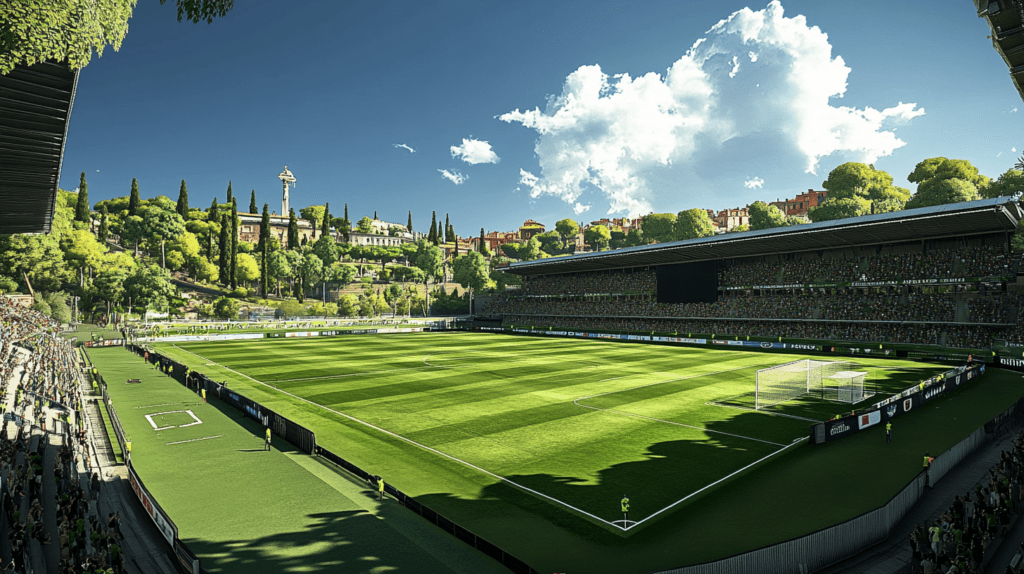In the evolving world of FC 24, precise game settings can be your competitive edge. From customizing controls to tweaking visual details, understanding how to optimize FC 24 game settings is crucial for both casual and competitive players. In this guide, we’ll explore how to elevate your gameplay experience by fine-tuning these settings, helping you dominate the virtual pitch with strategic precision and technical flair.
The Importance of Optimizing FC 24 Game Settings
Optimizing your game settings isn’t just about aesthetics or comfort—it’s about enhancing performance and gaining a competitive advantage. By adjusting FC 24 game settings, you can improve reaction times, game clarity, and overall enjoyment. These settings allow you to tailor the game to fit your unique playing style and needs, maximizing your skills and ensuring a peak performance.
Visual Settings for Enhanced Gameplay
Resolution and Frame Rate
High resolutions provide clearer visuals, but they require more graphical power. A stable frame rate is essential, preferably 60 FPS or higher, to guarantee smooth gameplay. Players should ensure their hardware supports the desired settings to avoid performance issues.
Display Mode
Full-screen mode can reduce input lag and improve performance compared to windowed or borderless modes. Players should test different modes to find the setup that feels most responsive.
Audio Settings: Immersive Soundscapes
Mastering Sound Effects and Commentary
Proper audio settings can enhance the immersive feel of FC 24. Adjusting sound effects and commentary volumes can help in focusing on the game while keeping up the immersive environment. Striking a balance where critical audio cues are clear can make a significant difference in competitive scenarios.
Controller Customization for Precision Control
Button Configuration
Customizing your controller setup is crucial for efficiency and ease. By adjusting button configurations to enhance comfort and gameplay effectiveness, players can ensure they intuitively perform complex in-game actions. It’s advisable to experiment with configurations until you find the most natural and effective setup.
Controller Sensitivity
Sensitivity settings for both analog sticks affect precision and control over player movements and actions. Players should adjust these settings based on their playstyle and comfort level, balancing between speed and precision.
Gameplay Settings: Enhancing Skill and Strategy
Assistance Levels
Assistance settings can greatly affect gameplay dynamics. Options include Assisted, Semi-Assisted, and Manual controls, each offering varying degrees of difficulty and precision. Adjusting these will impact aspects like passing accuracy and shot power, enabling a more tailored playing experience.
Game Speed
Game speed adjustments can impact the overall feel of the match. Slower settings might make it easier to strategize, while faster settings push reflexes and decision-making. Players should select a speed that aligns with their fitness for success.
Camera Angles: Seeing the Field Clearly
Different camera settings can offer unique advantages. For instance, the Tele Broadcast angle is popular for its broad field view, aiding strategic vision. Players should experiment with various angles to discover which provides the best combination of overview and detail.
Accessibility Features: Inclusive Gaming
EA Sports has significantly enhanced accessibility features, ensuring FC 24 is enjoyed by a diverse range of players. These features include color blind modes, text-to-speech options, and adjustable HUD sizes, all of which improve inclusivity and player comfort.
Leveraging External Tools and Resources
Utilizing external resources such as EA’s official support pages can provide deeper insights into optimizing game settings. Websites like EA’s official FIFA 24 Support Page offer comprehensive guides and community forums that can aid in solving specific issues or enhancing settings for FC 24.
Final Thoughts: Dominating the Pitch
By carefully configuring your FC 24 game settings, you’re setting yourself up for success. Each choice, from visual and audio adjustments to control and gameplay tweaks, plays a crucial role in crafting your unique gaming experience. As you experiment and refine these settings, you’ll not only improve your performance but also enhance your enjoyment of FC 24, paving the way for numerous victories on the virtual pitch. Always remember to stay updated with the latest game patches or updates, optimizing your settings in response to changes brought by EA Sports.
For further exploration into the world of FC 24 settings and updates, consider exploring EA’s comprehensive articles and forums to stay ahead of the curve and ensure your game environment is top-of-the-line.
Frequently Asked Questions about FC 24 Game Settings
- How do I best optimize FC 24 game settings for competitive gameplay?
Optimizing FC 24 game settings for competitive gameplay involves several key adjustments. Focus on setting a high resolution and stable frame rate, ideally 60 FPS or more, to ensure smooth gameplay. Use full-screen mode to minimize input lag. Customize your controller setup to fit your playstyle, adjusting button configurations and analog stick sensitivity. Fine-tune audio settings to highlight critical game sounds, such as effects and commentary, for enhanced immersion and strategic advantage. - What are the ideal controller settings for FC 24?
For ideal controller settings in FC 24, start by customizing your button configuration for comfort and intuitiveness. Many players find success with configurations that align with their natural hand movements. Additionally, adjust the sensitivity of your analog sticks based on your preference for speed or precision. Experimenting with these settings will help you find the most effective balance for your in-game actions and strategies. - How can visual settings affect my gameplay in FC 24?
Visual settings can significantly impact your gameplay in FC 24 by affecting game clarity and performance. High resolution offers clearer visuals but requires robust hardware. A high frame rate (60 FPS or above) ensures smooth movements, crucial for responsive gameplay. Playing in full-screen mode can reduce input lag, offering a more seamless experience. Adjusting these settings based on your hardware capabilities can enhance both performance and immersion. - What camera angles are best for FC 24 gameplay?
Choosing the right camera angle in FC 24 can offer gameplay advantages. Many pro players prefer the Tele Broadcast angle, as it provides a wide field view that aids in strategic planning and execution. However, personal preference and playstyle greatly influence the optimal choice. Experiment with different angles until you find the one that offers the best combination of visibility and control. - How do audio settings enhance gameplay in FC 24?
Audio settings play a crucial role in enhancing gameplay by creating an immersive environment and ensuring that key audio cues are clear. Adjust the balance between sound effects and commentary to focus on the important in-game sounds. By customizing these levels, you can maintain awareness of crucial match events, which can be especially beneficial in competitive scenarios. - Why are accessibility features important in FC 24?
Accessibility features in FC 24 are important as they ensure the game is playable for everyone, regardless of specific needs. Features like color blind modes, adjustable HUD sizes, and text-to-speech options improve the playing experience for those who might otherwise face challenges. EA Sports’ focus on inclusivity helps to create a gaming environment that is welcoming and enjoyable for a diverse range of players.
Further information can be found on the official EA forums and help pages, such as EA Answers and EA Help.
Visit FUTFC.GG to get all the latest news and updates about FIFA and EAFC!