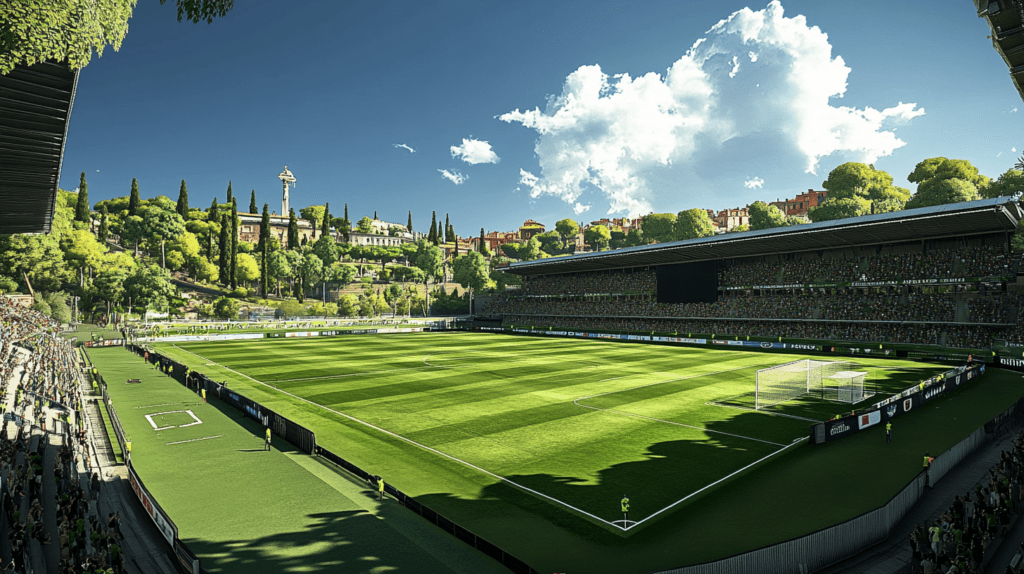In the world of EA Sports FC 24, optimizing your game experience relies heavily on one key component—EAFC 24 servers. These servers play a crucial role in delivering smooth gameplay, ensuring competitive balance, and minimizing lag. As avid gamers, understanding the intricacies of these servers not only enhances your gaming experience but also equips you with the knowledge to troubleshoot issues more effectively when things go awry.
What Are FC 24 Servers?
EAFC 24 servers are the backbone of your online gaming experience, responsible for managing the data exchange between your game client and the game’s central infrastructure. These servers perform a multitude of functions including matchmaking, game session management, and player data storage. Their efficiency and reliability are paramount for a seamless playing experience, free from disruptions or connectivity hitches.
Why Are FC 24 Servers Important?
Enhancing Gameplay
The foremost role of FC 24 servers is to ensure that every match you play is stable and fair. They work to synchronize data in real-time, reducing latency and preventing issues like lag, which can drastically affect gameplay quality. This is particularly critical in competitive scenarios, where swift reactions and precise control are pivotal.
Maintaining Fairness
Servers also maintain the integrity of matchmaking by ensuring that players are matched against opponents of similar skill levels. Proper server functioning prevents mismatches that could dampen competitive play or unfairly skew match results.
Supporting the Community
By hosting various community-driven events, EAFC 24 servers foster an engaging environment that encourages player interaction and sustained interest in the game. These servers play host to special events, contests, and seasonal activities that keep the community active and thriving.
How to Troubleshoot Common Server Issues
Despite their critical role, FC 24 servers can sometimes encounter difficulties, leading to interruptions in service. Common issues include connectivity problems, lag spikes, and server downtimes. Here are some quick troubleshooting tips:
- Check Server Status: Before attempting any technical fixes, always check EA Sports’ official pages (EA Help or Trello Board) to confirm if server outages are being reported.
- Optimize Your Internet Connection: Ensure your local network is stable. Use a wired connection instead of Wi-Fi for better performance, and close any unnecessary applications that may consume bandwidth.
- Restart Your Router and Console: Simply rebooting your router or console can often resolve temporary connectivity issues.
- Configure Proper Settings: Ensure your device settings are optimized for gaming, including having the necessary ports open if you are using a router with strict NAT settings.
Upcoming Developments in FC 24 Server Technology
EA Sports is continually investing in server infrastructure to enhance performance and reliability. The company plans to roll out new server technologies designed to support the increasing demand for both data and connectivity as the FC 24 community grows. Some of these developments include:
- Cloud-Based Solutions: Leveraging cloud technology, EA aims to enhance server resource allocation dynamically, reducing downtime and improving load balancing.
- Improved Latency Management: New algorithms and machine learning techniques are being integrated to better predict and manage latency, providing players with an even smoother experience.
- Regional Servers Expansion: Strategically increasing the number of regional servers will improve access and reduce latency for players in underserved areas globally, ensuring a more inclusive gaming experience.
Best Practices for Utilizing FC 24 Servers
To get the most out of FC 24 servers, players should be proactive in maintaining their gaming setups. Here are some best practices:
Stay Informed
Keep abreast of server updates and planned maintenance schedules from EA Sports. Following their social media channels or forums can give you timely information on what to expect, helping you plan your gaming sessions more effectively.
Engage with the Community
Join discussions on community platforms where players share server insights and tips. Engaging with fellow gamers can provide practical solutions and ideas for enhancing your own gaming experience.
Report Issues Promptly
If you encounter persistent server-related issues, reporting them through EA’s official help channels can expedite resolution and improve the overall server infrastructure through community-driven feedback.
FC 24 Servers – Final Thoughts
Ultimately, understanding FC 24 servers is essential for any serious player looking to optimize their experience in EA Sports FC 24. As we continue to delve deeper into the digital world of sports simulations, staying informed about the technology that supports our favorite activities will be crucial. By leveraging the tips and insights shared above, not only can you enhance your gaming sessions, but you’ll also contribute to a better, more responsive server ecosystem for all players.
Frequently Asked Questions about FC 24 Servers
- What are FC 24 servers and why are they essential for gameplay?
FC 24 servers are the critical backend infrastructure that manages data exchange between your game client and the central game system in EA Sports FC 24. They are vital for ensuring stable gameplay, maintaining competitive balance by providing fair matchmaking, and supporting community-driven events. Without these servers, your online gaming experience would be prone to disruptions, lag, and mismatches with opponents. - How can I check the status of FC 24 servers?
To check the status of FC 24 servers, visit the EA Answers HQ or the official EA Sports help page. These platforms provide real-time updates on server outages and maintenance schedules, allowing you to verify if there are known issues affecting gameplay. - What steps can I take to resolve common connectivity issues with FC 24 servers?
If you experience connectivity issues with FC 24 servers, try the following steps:- Check EA’s official server status pages to confirm any ongoing outages.
- Optimize your internet connection by switching to a wired connection and closing bandwidth-heavy applications.
- Restart your router and console to refresh the network connection.
- Adjust device settings for optimal gaming performance, ensuring necessary ports are open on your router.
- What future developments are planned for FC 24 server technology?
EA Sports is planning several enhancements for FC 24 servers, including:- Cloud-based solutions for improved dynamic resource allocation and reduced downtime.
- Advanced latency management using algorithms and machine learning for smoother gameplay.
- Expansion of regional servers to reduce latency and improve access for players globally, contributing to an inclusive gaming experience.
- How can players leverage FC 24 servers for the best online experience?
To maximize your online experience with FC 24 servers, consider these best practices:- Stay informed about server updates and maintenance by following EA Sports’ social media and forums.
- Engage with the community to gain insights and solutions from fellow players.
- Report any server issues promptly using EA’s official help channels to assist in improving server reliability.
- Why is reporting server issues important for FC 24 community and server reliability?
Reporting issues with FC 24 servers plays a crucial role in community engagement and server performance improvement. When players report problems through official channels, it helps EA Sports identify and rectify issues faster, thus enhancing the game’s overall reliability and user experience for all involved.
Visit FUTFC.GG to get all the latest news and updates about FIFA and EAFC!