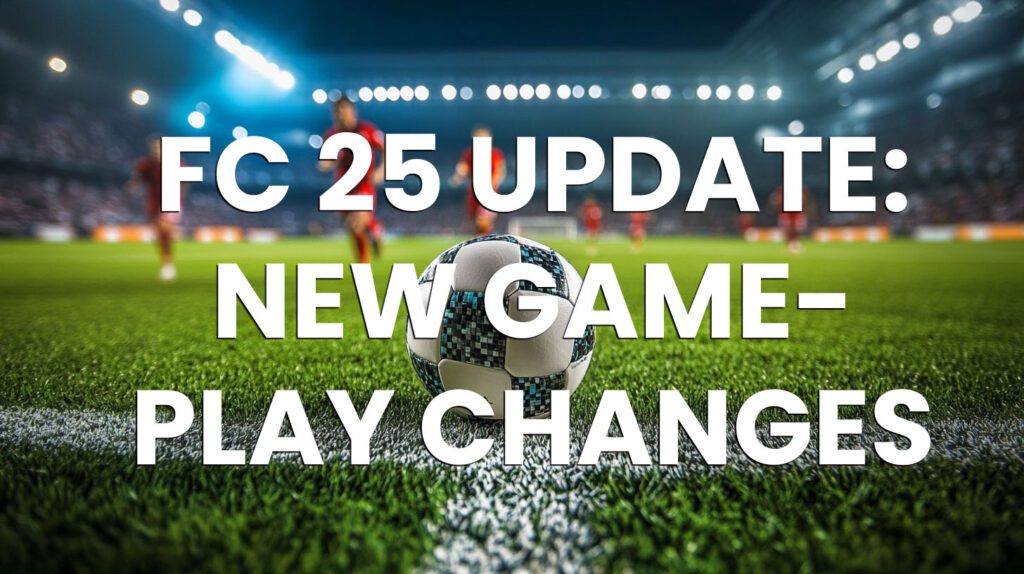The “FC 25 app” is poised to be an invaluable tool for all EA Sports FC 25 enthusiasts. As the FIFA series transitions to its new identity, EA Sports FC 25 continues to dominate the football gaming world. The app serves as an essential extension to the main game, delivering advanced squad management, transfer market navigation, online matches, and more, directly to your mobile device. In this guide, we will break down all the features, benefits, and strategies for maximizing the FC 25 app for your in-game success.
With each iteration of FIFA—now EA Sports FC—the mobile app has grown in importance. Whether you are a seasoned veteran or a newer player, it’s critical to understand how to use the app to gain a competitive edge. As we explore the FC 25 App in detail, you’ll discover how this tool can take your gameplay to the next level, balancing your competitive aspirations with the convenience of mobile technology.
What Is the FC 25 App?
The FC 25 App is a mobile platform designed to complement EA Sports FC 25 (formerly FIFA). The app allows players to manage various aspects of their Ultimate Team (UT) and career/managerial modes without being in front of a console or PC. It evolves every year to incorporate the latest features, interfaces, and game dynamics that developers integrate into the annual release.
Available on both iOS and Android, the app acts as the on-the-go extension of the full EA FC 25 game, empowering users to stay connected to FUT, manage squads, monitor the transfer market, and customize tactics whenever and wherever they want. It’s a powerful, indispensable tool, especially for players focused on FUT success.
Key Features of the FC 25 App
The FC 25 app brings sweeping enhancements to the digital football experience. Here’s a comprehensive breakdown of its top features and how they can help you dominate in FC 25:
Squad and Tactics Management
The primary function that most players will enjoy in the FC 25 app is squad management. You can arrange your starting 11, substitute lineup, and reserves at any time, directly through the app. This makes it simple to ensure that you are fielding your best team or trying new combinations before jumping into a game.
The squad management feature allows you to:
- Move Players: Swap players between positions, adjust chemistry, and optimize for stat maximization.
- Tactical Adjustments: Set advanced tactics, including attack patterns, defensive formations, and positioning.
- Squad Builder Challenges (SBCs): Participate in SBCs, ensuring timely engagement with in-game objectives and rewards.
The intuitive drag-and-drop interface makes this task absolutely seamless, giving you full control over your lineup no matter where you are. The FC 25 app adds another layer of flexibility to your management toolkit by allowing users to pre-build multiple squads for different strategies or competitions.
The Transfer Market: Buy and Sell with Precision
Market accessibility is one of the most critical functionalities within the FC 25 ecosystem, and the app delivers perfectly on that front. With full access to the transfer market, players can engage with in-game transactions on the move.
You can do the following within the transfer market tab:
- Buy Players: Search for and buy players, whether you’re looking for bargain talent or marquee acquisitions that can elevate your performance.
- Sell Players: List your players for sale in the transfer market, often with unique cards that fellow users may covet.
- Monitor Auctions: Keep track of ongoing auctions and time-limited player sales, ensuring that you optimize your investments.
Given that the transfer market in EA Sports FC’s Ultimate Team mode operates dynamically, prices fluctuate every hour. Having access through the FC 25 app ensures you can capitalize on low-priced players while navigating the bustling market. Timing is everything in the transfer world, and using the FC 25 App lets you strike at the right moments, wherever you are.
Objectives and In-Game Progress Tracker
Daily and weekly objectives provide structure to your efforts in FC 25. They serve as guidance for play, encouraging members to work toward tangible rewards. Whether you’re gunning for extra FUT Coins or premium packs, using the Objectives feature in the FC 25 app will help you stay on track to hit milestones.
You can track:
- Season Progress: Keep tabs on your cumulative season rewards to make sure you’re not missing time-sensitive achievements.
- Objectives Progress: Daily and Weekly Objectives show what you need to complete for earning access to coins, packs, and unique player cards.
As you move through these objectives, you’ll find plenty of rewards awaiting just a step away, perfectly accessible directly through the FC 25 app’s user interface.
Squad Battles, Rivals, and Online Friendlies
The FC 25 app also allows you to set up your squad and get prepared for various modes, including Squad Battles and Division Rivals. While the app itself doesn’t simulate gameplay like your console or desktop, it sets up your team and ensures that they’re configured for success before you play when you get home.
In addition to Squad Battles, you can also optimize your squads for online friendlies and rivals matches. By adjusting and managing teams within the app, you gain an extra layer of preparedness, especially if you’re competing in highly competitive game modes. Always remember that pre-game preparation is often just as important as in-game skill.
How the FC 25 App Can Give You a Competitive Edge
The FC 25 app is not just a supplementary tool; it can become a strategic advantage if you use it wisely. Let’s take a deeper dive into a few tips and tactics that will help you maximize the app’s potential for performance gains.
Market Mastery: Timing Your Transactions
One of the most significant advantages of using the app is continuous access to the transfer market. Rather than waiting until you’re at your console or PC, the FC 25 app gives you the flexibility to monitor market trends in real-time. Prices for certain players may skyrocket overnight, while others may plummet. By regularly checking the market from your mobile device, you can ensure you’re always in the loop.
- Tip: Set notifications for the expiration of critical auctions you’re participating in, so you can make last-minute bids on highly coveted players.
Completing Squad-Building Challenges for Rewards
Squad-building challenges (SBCs) are among the app’s most frequent activities that reward players with exclusive cards, coins, and packs. Many SBCs are time-sensitive, and logging in via the app ensures you won’t miss an opportunity to complete lucrative challenges.
- Tip: Prioritize completing SBCs that give you packs during global events or promotional periods. These packs may include limited-time cards.
Crafting Tactical Superiority on the Move
Balancing tactics between matches can make or break a team, especially in the more intensive Division Rivals or FUT Champions matches. The flexibility of being able to pre-define formations, roles, and tactics from anywhere via the FC 25 app pushes your strategic edge forward. Whether you’re adjusting forward pressure or tweaking defensive lines, refining those changes on the go positions you a step ahead of your competitors.
- Tip: Use the team tactics feature to upload multiple formations—defensive, attacking, balanced—and switch between them in different encounters.
How to Download and Setup the FC 25 App
Ready to revolutionize your FIFA experience? Downloading the FC 25 App is simple. The app will be available on the Apple App Store for iOS devices and the Google Play Store for Android. Typically, the app launches either a few days before the official console release of EA Sports FC 25 or synchronously. To set up:
- Search for the FC 25 app in your respective store.
- Install the app and grant required login permissions.
- Login to your EA account. The app will sync directly with your main EA Sports FC profile and Ultimate Team account.
Following this step will bring the full functionality of the FC 25 App at your fingertips. You now have full control over squad management, tactics, transfer market, and objectives on the go.
Conclusion: Unleash Your Full Potential with the FC 25 App
In today’s fast-paced, highly competitive world of football gaming, the FC 25 App will be a game-changer to propel users ahead. Whether you’re managing your Ultimate Team, executing Squad-Building Challenges, or conquering the transfer market, your success in EA Sports FC 25 can hinge on how you harness this tool.
Mobile integration with in-game functionality represents the future of gaming—and the FC 25 app is the sharp spearhead driving that movement. Stay ahead of the curve, refine your squad and tactics, and hunt market deals anytime and anywhere.
Download the FC 25 app today, and make every moment away from your console a productive one!
Frequently Asked Questions about the FC 25 App
What is the FC 25 app and how does it enhance my EA Sports FC 25 experience?
The FC 25 app is a mobile platform designed to complement the EA Sports FC 25 game, allowing players to manage their Ultimate Team, monitor transfers, and customize tactics on the go. It enhances the gaming experience by providing access to these functionalities without needing to be in front of a console or PC, making it easier to stay connected and competitive.
How can I use the FC 25 app to master the transfer market?
The FC 25 app provides real-time access to the transfer market, allowing you to buy and sell players, monitor auctions, and capitalize on price fluctuations at any time. By regularly checking the market through the app, you can make strategic transactions and take advantage of market trends.
Can I complete squad-building challenges (SBCs) using the FC 25 app?
Yes, the FC 25 app enables you to participate in and complete squad-building challenges (SBCs) from your mobile device. These challenges often come with deadlines, and the app ensures you won’t miss out on valuable rewards like exclusive player cards, coins, and packs.
What features does the FC 25 app offer for squad and tactics management?
The FC 25 app allows you to manage your squad by moving players, setting tactics, and optimizing formations. It supports pre-building multiple squads for different strategies and competitions, making it easy to adjust your lineup quickly and effectively from anywhere.
How can I track my in-game progress and objectives with the FC 25 app?
The FC 25 app provides a detailed objectives and progress tracker, allowing you to keep tabs on daily and weekly objectives, as well as season progress. This feature helps ensure you are working towards unlocking rewards and achieving in-game milestones consistently.
Where can I download the FC 25 app and how do I set it up?
The FC 25 app can be downloaded from the Apple App Store for iOS devices or the Google Play Store for Android. To set it up, simply search for the app in your store, install it, and log in with your EA account. The app will then sync with your main game profile for seamless integration.
Visit FUTFC.GG to get all the latest news and updates about FIFA and EAFC!