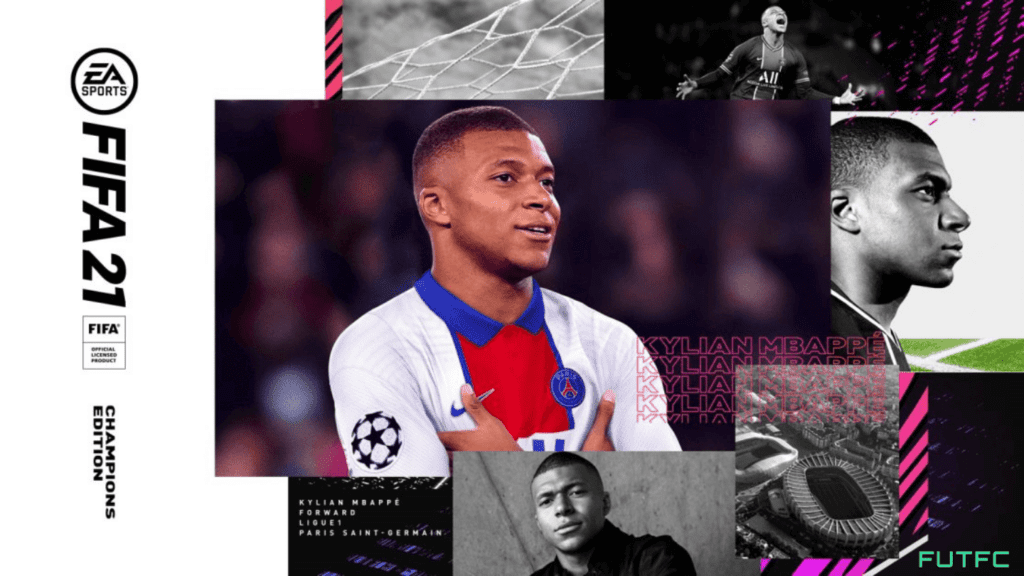When setting out to dive into the immersive world of FIFA 21 on your PC, ensuring your system meets the recommended specifications can significantly enhance your gaming experience. Understanding the FIFA 21 system requirements will not only prevent performance issues but also allow you to enjoy the game as it was intended.
Minimum and Recommended FIFA 21 System Requirements
To optimize your FIFA 21 gameplay, it’s crucial to familiarize yourself with the official system requirements provided by EA. These specifications determine how well the game will perform on your setup, influencing everything from loading times to graphical fidelity.
Minimum System Requirements
Achieving the minimum system requirements allows you to run FIFA 21 at basic settings while maintaining playability.
- OS: Windows 7/8.1/10 – 64-Bit
- CPU: AMD Phenom II X4 965 or Intel Core i3-2100
- RAM: 8 GB
- GPU: AMD Radeon HD 7850 2 GB or NVIDIA GTX 660 2 GB
- DirectX: Version 11
- Hard Drive: At least 50 GB of free space
Recommended System Requirements
For a more enhanced experience, adhering to the recommended specifications is advisable, ensuring smoother gameplay and better graphics.
- OS: Windows 10 – 64-Bit
- CPU: AMD FX 8150 or Intel i5-3550
- RAM: 8 GB
- GPU: AMD Radeon R9 270X or NVIDIA GeForce GTX 670
- DirectX: Version 11
- Hard Drive: At least 50 GB of free space
These requirements are designed to help users strike a balance between performance and visual quality, offering an experience that truly captures the essence of FIFA 21.
How FIFA 21 System Requirements Impact Your Gaming Experience
Meeting the minimum system requirements is essential, but opting for the recommended setup can truly transform your gaming experience. Equipped with better hardware, players can enjoy richer textures, faster frame rates, and a more responsive control scheme.
- Graphics and Visuals: High-quality GPUs can render detailed environments and player models, making each match feel lifelike.
- Performance and Speed: A fast processor and ample RAM minimize load times and ensure fluid gameplay, preventing lag during critical moments.
- Storage Efficiency: With 50 GB required, sufficient SSD or HDD space helps maintain game performance and storage longevity.
Optimizing Your PC for FIFA 21 Beyond System Requirements
Enhancing your gaming setup doesn’t conclude at meeting the stated requirements. Proactive optimization can lift your FIFA experience even further.
Updating Drivers and Software
Having the latest graphics and system drivers installed is one of the simplest yet most impactful adjustments you can make. Regular updates often enhance performance and compatibility, leading to smoother gameplay.
Adjusting Game Settings for Performance
Even with capable hardware, tweaking in-game settings can optimize performance:
- Resolution: Lowering the resolution can increase frame rates if you experience lag.
- Graphics Quality: Settings like shadow detail and anti-aliasing can be adjusted to balance visual quality with performance.
- V-Sync and FPS Limit: Disabling V-Sync and capping FPS can reduce screen tearing and stuttering.
System Enhancements and Upgrades
For those willing to invest in their setup, consider these enhancements:
- RAM Upgrade: Increasing RAM beyond 8GB can future-proof your system for more demanding processes.
- SSD Installation: Switching from an HDD to an SSD drastically reduces game loading times.
- GPU and CPU Overclocking: While risky without proper cooling, overclocking can squeeze extra performance out of existing hardware.
Future-Proofing Your System for EA Sports Titles
As EA continues to develop the FIFA series and new updates release, maintaining a competitive and enjoyable gameplay experience requires periodic system evaluations and upgrades. By understanding and applying these FIFA 21 system requirements, players can also position themselves well for upcoming titles, ensuring their setup is ready for future EA releases.
For more information, you can visit the official EA support page for FIFA 21.
Conclusion
Whether you’re casually playing or competing at a high level, meeting the FIFA 21 system requirements is fundamental to enjoying all that the game has to offer. By staying informed and proactive, you can continually optimize your gaming experience, ensuring that every match is engaging, immersive, and rewarding.
Frequently Asked Questions about FIFA 21 System Requirements
- What are the minimum PC requirements for FIFA 21?
To run FIFA 21 on a PC, your system should meet these minimum requirements:
- OS: Windows 10, 64-bit
- Processor (CPU): Intel Core i3-6100 @ 3.7GHz or AMD Athlon X4 880K @ 4GHz
- RAM: 8 GB
- Graphics Card (GPU): NVIDIA GTX 660 2GB or AMD Radeon HD 7850 2GB
- DirectX: Version 12
- Hard Drive Space: At least 50 GB free space
Meeting these requirements ensures you can play FIFA 21 with basic graphics settings and performance. However, for a better gaming experience, consider exceeding these specifications.
- What are the recommended PC requirements for FIFA 21?
For the best experience playing FIFA 21, it’s recommended that your PC meets the following specifications:
- OS: Windows 10, 64-bit
- Processor (CPU): Intel i5-6700 or AMD FX 8150
- RAM: 12 GB
- Graphics Card (GPU): NVIDIA GeForce GTX 670 or AMD Radeon R9 270X
- DirectX: Version 12
- Hard Drive Space: At least 50 GB free space
These specs allow you to enjoy FIFA 21 with enhanced graphics, smoother performance, and richer details, contributing to a more immersive gameplay experience.
- How does upgrading my GPU help with FIFA 21 performance?
Upgrading your graphics card (GPU) can significantly improve your FIFA 21 experience by enhancing visual quality. A more powerful GPU can handle higher resolutions, better textures, and advanced lighting effects. This results in more immersive and smoother graphics, particularly important during fast-paced or graphically demanding moments in the game.
- Is there a way to optimize FIFA 21 settings if my PC does not meet the recommended requirements?
Yes, you can optimize FIFA 21 settings to improve performance on lower-end PCs:
- Lower the resolution and graphic settings within the game.
- Turn off or reduce advanced features like shadows and motion blur.
- Ensure your system drivers, especially for the GPU, are updated.
- Close unnecessary background applications to free up system resources.
These adjustments can help FIFA 21 run more smoothly, even if your PC falls short of the recommended specs.
- Why is RAM important for running FIFA 21 smoothly?
RAM plays a crucial role in managing and processing real-time game data. More RAM allows your system to handle multiple tasks simultaneously and reduces loading times. In FIFA 21, having adequate RAM helps prevent lag and ensures smoother transitions between gameplay, enhancing overall performance.
- Can I run FIFA 21 on a laptop with integrated graphics?
Running FIFA 21 on a laptop with integrated graphics might be challenging, especially if the laptop does not meet the minimum specifications. While it’s possible to play on the lowest settings, you may experience reduced performance and graphical fidelity. For optimal gameplay, using a laptop with a dedicated GPU that meets at least the minimum requirements is recommended.
For additional assistance, you can explore EA’s Answer HQ and check EA’s help page for related issues.
Visit FUTFC.GG to get all the latest news and updates about FIFA and EAFC!